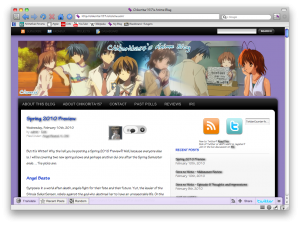With the last article, I decided to write a response to the author of “The Golden Waste” as he seems to be ranting about people not buying licensed anime for some reasons. Everyone should be buying licensed anime if they like the show and/or want to support the studio, there is no way around with that. However, the money that comes from both the Japanese and licensed Anime sales of DVDs is very small for the Animation Studios. We can argue or rant about dub versus sub-only releases, Crunchyroll and licensing companies as much we want, but it doesn’t change the fact that how much corporate greed comes from the Japanese Anime Industry causing the animation studios be left with peanuts in comparison with the American Music Industry.
…