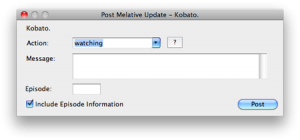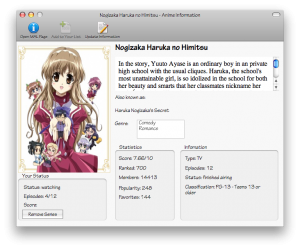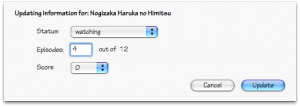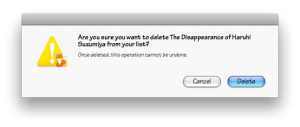The last week as a very busy week since the Spring Semester is now in full force and I need to work my butt off this time around. Well, not so many hard courses, but I still need to do better than last semester… On top of it, I have been working on some coding projects, closely related to Anime/Japanese media related services such as that dreaded MyAnimeList and Melative. This is a main reason I wasn’t blogging as much plus I had homework to do, and with a test coming up, time will be strained a bit, but I won’t stop blogging for a whole month… I can promise that.
First off, the Unofficial MAL API is now fixed and I thank gcassonnet for fixing it and chuyeow for making this program possible. Now, I have spent two to three hours future proofing the program to prevent a program like this happening and what came out of it is 1.0.0 Final. This means that you will notice that the update and add dialogs loading faster than before since it’s not retrieving information from the internet for the status. Other improves include the password being saved on the Keychain, which is a more secure way to storing the password instead of having it saved in the preference files.
However, even though I fixed the client so it works fully, but I cannot promise that it will stop the delayed updating and other stuff… That is the website problem, and if you don’t like it… I suggest switching to a different service. For the time being, I won’t actively develop this since there is nothing to add at the moment and wait for manga support to be added either on Unofficial MAL API or the official one. Now… enjoy my fruits from my labor and have a client that doesn’t suck that much (yes, I’m looking at you iMAL):
Download 1.0.0 Final
Also, I have released Melative Library 0.9.0 Beta, on the same day yesterday. Melative Library have evolved just in about 1 month and now I have implemented 90% of the features. Unlike Melative Micro which is a microblogging client with basic library functions, Melative Library can manage the whole library without needing to the website (compared to MAL, where you need to use the website to use some/most of the functions). Now the program is at beta and is stable for everyday use and at this cycle, I won’t be adding that many features in this cycle. If you considering to switch to Melative or have an account, try this out. (and it’s crossplatform)
Download 0.9 Beta
So, that is out of the way, I can finally have some time to blog about more anime. Also, don’t forget to vote Shiori for the International Saimoe League!