As I recalled, a certain blogger have written an article on Melative, but so much have changed in the last 5 months that there needs to be a updated guide for this.
So what is this Melative you are talking about? It’s MyAnimeList and Twitter on steroids… or rather it focuses more than just Anime and Manga like in MAL and also have a microblogging feature like Twitter. So what is the advantages of using Melative over MyAnimeList? Simple really:
- It supports media not focused on MAL, AniDB and Anime Planet such as light novels, visual novels and so much more
- You can microblog or live blog while you are watching a episode and share your thoughts. It’s all about the experience…
- More flexible scoring system. Instead of MAL’s restricted system where you are restricted to ratings of 1-10, you can have scores like 9.5/10, 95/100 or 295/300 if you even care!
- Open APIs, and they are improving. You can develop your own Melative client if you really wanted.
- Open for improvements… If you want to help improve Melative, just join te IRC channel.
- Title not there, add it yourself? Melative is an open effort and if you see missing information, anyone is free to add information that isn’t there.
- Configurable with Ping.fm. You can update melative and Twitter at the same time using it.
So why switch to Melative?
People have complained recently about the lack of MAL clients or even the new layout. Melative does not really force new changes, but instead fix whats broken or even improve on it. If you watch different Japanese media, you might find MAL limiting since it doesn’t allow you to catalog light novels, visual novels, J-Drama or whatever. Melative supports a wide variety of media, so the possibilities are endless.
How do I use this?
First, register a Melative account, verify it and login.
Currently, there is no MAL list import function, but this is being worked on. You can add new titles by clicking Experience tab and clicking “Quick Add”
Edit: There is now a MAL to Melative Importer I made up. To download, click here.
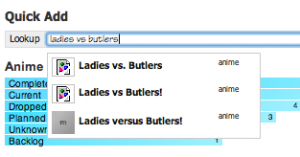
Type the name of the series, select the state and it will be added to the list. If the title on the list isn’t there, you can add it by microblogging using one of the scrobbler actions (such as watched or wishlisted). It will automatically insert the title into the database and your library.
Melative also allows you to friend other people. You can do this by viewing another user’s profile.
Clients
There are 3 ways to update Melative without ever using the website.
1. Melative Micro
Melative Micro is a desktop client that allows you to microblog and manage your library (not complete yet) without using the website. The format taskbar allows you to insert scrobbing actions and titles without having to type them in. Based on the Melative Firefox Plugin and uses Mozilla Technology.
2. Melbook
Melbook is a Adobe Air application that allows you to easily update your Anime library and also do basic microblogging on the desktop.
Does the same thing as Melbook, but have more functions such as updating state and ratings, microblog on a title and load basic information about the title including links to other sources. This program mainly focuses on the Library function of Melative and media microblogging. Simular to MAL Client OS X or MAL Updater. I work on this project with the help of RyanA with the APIs.
What is Melative Library?
Melative Library is a media tracker which is simular to the MAL counterparts, MAL Updater, AniChou, Anime List and MAL Client OS X. This basicaly allows you to keep track what you are watching. Melative Library is aviliable on Mac OS X, Windows and Linux.
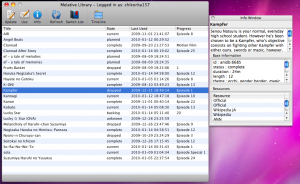 As you can tell, by selecting a title and clicking “Info” or double clicking on it will bring up the information window telling you the basic facts about that title and also resources for more information on that title.
As you can tell, by selecting a title and clicking “Info” or double clicking on it will bring up the information window telling you the basic facts about that title and also resources for more information on that title.
To update your title, you can do it both ways, by clicking on Update or “use” it. Update will bring these three options:
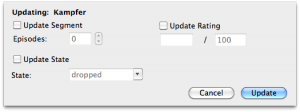 You select what you want to update. Note that Segments is a another name for Episodes or Chapters. This is to prevent confusion with different media types, but Melative Library will show the appropriate segment name depending on what list you are viewing.
You select what you want to update. Note that Segments is a another name for Episodes or Chapters. This is to prevent confusion with different media types, but Melative Library will show the appropriate segment name depending on what list you are viewing.
State is the same thing as Status on MAL. You are given more choices than Watching, Completed, Dropped, etc.
Rating is more variable than MAL. With Melative Library, you can set your rating here as long the number on the right is lower or equal to the number on the right. This means you can have ratings like 95/100 or 9.5/10 opposed to just 9/10.
Once you are finished, click Update and it will automatically update your list to reflect your changes.
Another method is Media Microblogging. To do this, click on a title and click on “Use”
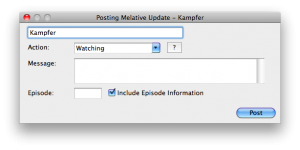 Use this function if you plan on livebloging while watching or you want to share your thoughts. This will automatically format your message so that you don’t have to manually type in the actions and the title. If you are finished watching that episode, change it to the appropriate action (watched) and it will update your library.
Use this function if you plan on livebloging while watching or you want to share your thoughts. This will automatically format your message so that you don’t have to manually type in the actions and the title. If you are finished watching that episode, change it to the appropriate action (watched) and it will update your library.
If you want to update your Manga list, you can switch list by clicking the “Switch List” function and it will prompt you for a selection box. Choose the one you want and it will load that list and load it the next time you open the program.
If you decide to use Melative Library, keep the program updated since I can make changes to it at any time. (Download link is at the Link mentioned above.)
Hopefully this guide will be enough to get you to switch and also be helpful in using the basic functions of Melative. Well, have fun!
Also, MAL List Importers can also be downloaded from the Melative Library downloads.



I think your program looks cool but i can’t really use it until you create some sort of Anime planet importer.
Until AnimePlanet comes out with some way to export the list to XML or some web service API, I can’t really do much to import the list data from AnimePlanet… I don’t feel like HTML scrapping since that would be hell. :p