I have been working on this MAL client for Mac OS X with my free time after college and I was able to add basic update features and also along with it, the ability to add and delete titles from your list. Note that the buttons for some reason disable itself after adding/deleting series… I’m currently looking into that and there will be a fix in a bugfix release.
How does this work?
At this very moment, you need to double click on a title on your list to access the add/delete/update functions. I’m planning to add a feature that you don’t have to load the information without having to do this in 0.3 of MAL Client
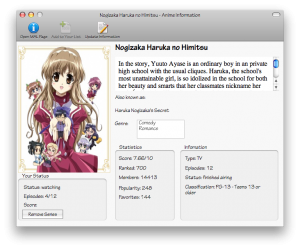
This is what it will look like if the title is on your list.
You will see three new options, Add, Update and Delete. Add function is only available when a title is not on your list. Update and delete features are available when the title is on your list. In addition to that, your status will appear under the Anime information.
If you decide you want to update your status, you can press the Update Information on the toolbar. This will popup
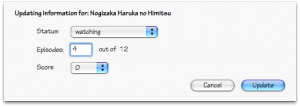
From there, you can update your status, watched episodes and rating of the title. Press Update and the information will be updated.
If you decide you don’t want a title on your list, you can remove it. Just press the “Remove Series” button and you will see this prompt.
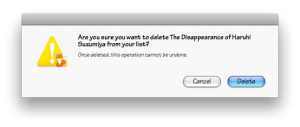
After confirming, it will notify you that the series you decide to remove is removed from your list.
I released this build so people can test and give their feedback on the new features. I know it’s buggy, but I will be ironing out the bugs soon and a bugfix release build will be released hopefully this weekend.
Anyways, Here is the release notes on MAL Client OS X 0.2
Version 0.2
– Added Add/Update/Delete Series function. Now you can update your status using this program
– Login screen dialog now changed to modal, Progress shown while trying to log in
– Search now shows the correct search count
– Rearranged to Anime Information Window
Known Issues
– “Your List” may not refresh with the updated information after adding/updating/removing a series. This is fixed already in the last minute bugfix build. Redownload to get fix.
– Pictures in Anime Information may not load properly
– Performing a Sparkle update under Snow Leopard causes the program to crash (remember not to enable automatic updates and perform them manually.)
– Buttons do not enable after a Add or Remove function have been done. – Fixed in a last-minute bugfix… Redownload to get fix
If you have already download 0.2, please redownload it so you will be able to use Sparkle Updates. Forgot to add the DSA Signature required for Sparkle to update.
Download MAL Client OS X 0.2 (6.17 MB, Universal Binary)
Update: MAL Client OS X is now on Google Code



Leave a Reply