
Back in 2010, I became a first adopter of the original iPad, which was the device that started the tablet computer craze. I liked the device for the fact that I can surf the Internet, read e-books, watch Youtube, check twitter and stuff without having to drag a laptop along. Of course, tablets got more powerful since one can now view fansubs without converting them (even 10 bit providing that you have the latest tablet and the right player) and even write a post using the native WordPress interface with image uploading. While tablets won’t replace a laptop for some tasks, they are handy when you are on the move.
On the other hand, when Apple decided to leave the original iPad behind for iOS 6 even though it can probably handle it. Since I got frustrated with my Livescribe pen, which is a device I use to take notes during class and transfer them to the computer, I need a tablet with an active digitizer. After reading about the capabilities Kai’s tablet can do, I decided on getting a Windows 8.1 tablet, particularly the new Surface Pro 2 Microsoft released last year.
Software

I admit that while I have a love/hate relationship with Microsoft, Windows 8, especially with Windows 8.1 they recently release works better on a tablet, possibly better than Android. Since Surface Pro 2 basically have a Intel Core i5 in it and it runs a full operating system, you can pretty much install any software on it such as CCCP, Firefox, Photoshop, LibreOffice (if you don’t want Office), any visual novels, etc. In addition, you also have access to all the touch-optimized applications in the Windows Store. While I managed to find the official Twitter client and a third-party Youtube application, I spend most of my time at the desktop. However, I had to change the DPI settings to 150% to make the desktop applications somewhat usable for touch.
Blogging, Photoshop and Anime Viewing Experience
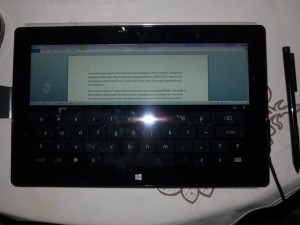
Compared to my iPad, it’s a lot harder in my opinion to blog on for the fact that you couldn’t upload images prior to iOS6 using the native WordPress interface. While Apple eventually added that feature, taking snapshots of the video file and uploading them is another feat. On my Surface Pro 2, I can do exactly the same like I did on a normal laptop. However, using only touch and the on-screen keyboard when typing a new post and proofreading it can be a painful experience, mostly because Office 2010 is not touch optimized (Libreoffice will probably have the same problem). Selecting text is a bit cumbersome as one have to double tap and then drag your finger. With the pen however, it’s a lot easier to do this.

On the other hand, this tablet shines when you use it for Photoshop with the included pen. Since the Surface Pro has a Wacom Active Stylus, you can have pressure sensitivity after installing the required drivers. After using Photoshop to replace the Kinect with a tablet with Vert in it, being able to manipulate an image directly on the screen is a better experience than using a separate graphics tablet and looking at the screen. The same applies when you use it in Onenote as you can write your notes directly on the screen.

As for watching fansubs, I find it a pleasurable experience. Using the kickstand to stand the Surface Pro up, I watched three episodes of Nagi no Asukara played over a network share using the included Media Player Classic in CCCP. The picture and sound are excellent with absolutely no lag while using Power Saver option. As for streaming services such as Crunchyroll, while there is no native application, you can simply use the web browser since Internet Explorer 11, Firefox and Chrome has Adobe Flash.
Overall Thoughts
After using it just as a slate tablet, it’s definitely one of the most powerful and capable tablets out there, beating the Samsung Note 10 and the iPad. However, this comes at a cost of battery life. While it’s only a bit heavier than the original iPad, it only lasted about six to six and half hours with Power Saver turned on. It’s somewhat disappointing for the fact that people managed to have it last eight hours. Even so, it’s on par with my 2012 MacBook Pro that has a beefy Core i7 in it and weighs three pounds more.
For anime bloggers, would I recommend the Surface Pro 2? If you do a lot of Photoshop, fanart and such, it will work great because it comes with a Wacom pen and it’s cheaper than a Cintiq. Otherwise, most will probably be better off getting the cheaper Intel Atom Windows 8 tablets as they carry slightly beefier processors while being more affordable and can handle the same thing.
While one can buy a Type/Touch cover and use it as a hybrid laptop, I don’t recommend it because the screen is simply too small, for me at least (I need at least a 15 inch laptop to be productive). If you consider the higher configurations (512 GB SSD and 8GB of memory) with the keyboard cover, you may as well buy an Intel Atom Windows Tablet (or a tablet of your choice) and a regular laptop. Still, if you have access to the discount and compare it with the highest capacity Wifi iPad, for 10 dollars more, I think the Surface Pro 2 is a pretty solid choice, especially for its capabilities.
Bottom Line
Strengths: Fast performance, runs any application, handle 10-bit fansubs without any problem, Wacom Pen (useful for Photoshop and note taking), lots of connectivity/storage options, integrated kickstand, and great screen.
Weaknesses: Battery Life is somewhat lacking compared to other tablets (although it improved), finish scratches easily (especially at the charging port), lackluster cameras, expensive (as a ultrabook, it’s competitive), no dedicated spot to store pen.


So you bought one too, lol.
I haven’t try doing any photoshop works on mine but I bet it will work, though I prefer to just do it on my desktop. I’m sure photoshopping + stylus pen will be great. Funny thing is, I don’t have a Dell Latitude 10 specialized stylus pen. I used my Samsung pen for awhile and noticed that it caused a lot of scratches to my screen protector, I don’t dare to use it anymore. I wonder why the package I bought lacks so many accessories, lol. At least, I was finally able to get a Dell Latitude 10 specialized screen protector now through online order. My next aim will probably be the pen or the dock.
On another note, I see you have an iPad too. I was also considering buying an iPad Air, but not sure if I need two tablets, lol.
I noticed it too as I bought a full body carbon skin for my tablet. While the screen protector it came with didn’t work out (I probably have to buy a different one), not all of them work great when using an active stylus. But compared to other tablets, Surface tablets tend to have the most accessories since Microsoft is trotting it as the best experience for Windows 8.
But still, not all applications need the Wacom Feel Drivers to make pressure sensitivity to work as some uses the newer pen APIs built into the OS. Photoshop and Corel Painter requires these drivers to make it work.
As for an iPad, if there are applications or games that you want to play, I suggest the cheaper iPad Mini if you are going to run a few games on it. Still, I haven’t got any of the newer iPads (except the iPad 2 which my sister has), but I heard that they can handle 10-bit fansubs easily on the iPad Air because of the faster CPU, even at high bitrates at 1080p with a few hitches. But still, if one doesn’t want an iPhone, an iPad is a good way to run these applications, especially with the bigger screen.
Thanks so much for this review to help confirm my purchase on the Surface Pro. :3
I really appreciate it.
I’m glad you enjoyed the review and enjoy your new tablet.
I actually ended up selling my Surface Pro 2 and went with the Macbook Pro + iPad Air route. While having the full OS accessible on the tablet, the native resolution made the Adobe Suite ridiculously tiny and difficult to use, and bumping the resolution just made everything too large on the screen. Without a dedicated keyboard, you’re also limited to trying to fudge out the shortcuts- not an easy task. The covers don’t do that much better either.
The biggest problem however, were the internals. The i5 processor really couldn’t chug multiple things at once, and as I need to dual run software like Edge Code and Photoshop together, it really started to bog down early. It even chugged on 1080p anime. I know it’s a heavy encode to play them straight .mkv, but it would stop playback and think about four times average each episode. Even the iPad Air can do clean 1080p playback, so I thought for sure the SP2 could handle it.
I feel like everything was in the right mindset for the SP2, but after using it for about half a year, I felt like I was being halted in my productivity more than I should have been. I’d wager the new Surface Pro 3 being much better at everything, but at that price you may as well get a Macbook Pro for productivity.
It was definitely a great review though, you touched on almost everything I experienced with the tablet itself. It was fun while it lasted, but I’d just say I’m in a better spot now. :3
I can understand for the fact that Microsoft tried to market the Surface Pro 2 and 3 as a laptop replacement. Sure, I got the Surface Pro 2 so I can ditch the Livescribe pen while maintaining the ability to have similar functionality the pen have in Onenote while being able to use Photoshop using the pen directly (the iPad is less than optimal for this task since it lacks an active digitizer). In some areas, especially used as a tablet, it does a decent job since one also has access to full desktop apps.
On the other hand, I do agree that the Surface Pro is not great for a laptop replacement. I also have the same issues with Adobe products, particularly Photoshop since everything is so tiny. I mostly blame Microsoft’s horrible DPI implementation. Outside of Microsoft’s applications, one is basically playing roulette. Not to mention, some applications look horrible, particularly Chrome unless one apply the registry hack to enable HiDPI as things will look burry. This is perhaps one of the reasons why I prefer Apple’s implementation with Retina. While they had a rough start, developers eventually added support in their applications and it became less of an issue. Since I don’t have a retina display because I have a classic Macbook Pro, the experience is definitely better.
Another problem I see is the Ultrabook CPU, which prevents it from being a laptop replacement. Even if the Intel HD Graphics has improved, it’s never going to reach the power of a full laptop. Considering that I do a lot of virtualization stuff with some video editing and light gaming (mostly simulation games like Sims 3 and Simcity), my Core i7 Macbook Pro has no problem handling it while on a Surface Pro 2 or even 3, it will have performance issues. Not to mention, on Power Saver mode, I do notice some lag, especially with Onenote. However, playing 720p 10-bit video, it didn’t have any issues although I haven’t tested 1080p, but it will probably struggle a bit unless one uses higher performance settings. Also, the lack of Modern UI apps is also an issue for the fact that I wanted to try out the Love Live mobile game, but it’s only available on Android and iOS.
As a whole, I do agree that for heavy lifting, a Surface Pro 2 is not going to handle it since it has a lot of compromises although I heard that some people did 3D modeling on it. To be realistic, one shouldn’t really use an Ultrabook for that kind of stuff. Not to mention, it’s expensive considering that you can get a laptop for the same price and that the 3 currently has performance issues due to its form-factor. But for those who are just taking notes, making art or just use it for school work that doesn’t require intensive requirements and don’t want to lug a laptop and a tablet, I think Microsoft had a right mindset. I probably won’t upgrade after a few years although it’s nice to have a light-weight laptop when I don’t need a power of a 15 inch. Probably will end up getting an Air if I need to travel a lot.
On the other hand, I’m quite surprised that ARM tablets can now handle fansubs, even 10-bit with some minor issues. I might upgrade my old iPad to an iPad Mini one of these days.