
WordPress 3.0 is the next big installment of the popular WordPress blogging platform used by the majority of Anime Bloggers. Automattic, the maker of the WordPress have been working on 3.0 since the early of this year and there had been some Beta and Release Candidate builds. Currently, they are very close to releasing WordPress 3.0, which brings a new array of features to bloggers. I will discuss some of these features that could be useful to the Anime blogger.
This only applies if you have a self-hosted WordPress, not blogs hosted on WordPress.com
Multisite
Ever wanted to make an extra blog like a sideblog or a blog dedicated to fanfiction, but don’t want to install more than one installation of WordPress or mess with the database? There is an easier solution.
WordPress came in two favors, regular WordPress and WordPress Multiuser. Traditionally, some themes and plugins don’t work properly in the Multiuser environment. However, that have changed in WordPress 3.0. WordPress 3.0 allows you to set up a network that allows you to create many WordPress blogs without worrying about maintaining multiple plugins and theme installations. The plugins and themes on your main blog is available on every “site” you create.
To enable, just follow these simple steps and you can create many sites in no time. If you are in a subdomain installation, you should use Sub-directories instead. If you are on your own domain, go ahead and pick sub-domains.
After your “Network” is installed, you can manage these sites directly from “Super Admin.” Blogs you create with this feature will function exactly like an individual installation would. If you are using this feature by yourself, you should disable space quotas and prevent others from registering new sites.
Once you have some sites up, you can activate a plugin for all networks. For instance, if you want Twitter Tools to all your sites, just “Network Activate” and the plugin will activate for all sites. If you don’t want to use the plugin anymore, you can deactivate it by clicking “Network Deactivate” and it will deactivate the plugin on every site.
However, there are some drawbacks. First, themes must be enabled by the Super Admin for everyone to use. This means that you might be unable to customize anything besides the options the theme provides. Second, you are pretty much restricted to the WordPress Uploader to upload files, which isn’t much of a problem. Lastly, some plugins may not work properly in a multisite environment. If you encounter compatibility problems, you need to report them to the plugin creator.
Blog hosters like Kokido Kombine can take advantage of the WordPress 3.0 Multisite feature, deploy Buddypress and use it to easily manage all the blogs in the network. There are some drawbacks such as less customizability and less freedom. For instance, if a user on the multisite network wants to deploy Kronblr (A web application that allows a person to deploy a federated microblog), he/she won’t be able to since the address is virtual to WordPress and not directly accessible.
For personal use, Multisites is a great feature. For stuff like Anime Blogs that want more customization, there is going to be less freedom with this setup and they are better off with individual installations. Also, don’t go overboard with sites because active blogs can use up more memory (than a single installation, but less than multiple WordPress installations) on a shared host server and might result in suspension. If you go this route, make sure you turn WP-Super Cache “Half-ON”.
Note: This blog runs on a Multisite installation with Shiori’s Diary and Melative Library running on the same exact installation.
New Default Theme – Twenty Ten
Twenty Ten is the new default theme in WordPress that takes advantage of all the new features in 3.0 such as custom menus. This replaces the old default theme, Kubrick from 2.9.x. The theme is clean and its pretty easy to customize the header image and other elements such as the background.
Child Theme support in 3.0 have been improved. It’s easy to do if you want to do some customizations to the theme without editing the core files. That way, it will be easy to upgrade the theme and take advantage of the new features without losing your changes.
Custom Menus
Don’t you hate it when you have out of order page links on your Navigation bar and having to mess with the Page Order in the Page Editor? You don’t have to worry about that anymore since WordPress 3.0 contains a menu editor that allows you to easily rearrange the links and create new menus. With most themes, it won’t support this feature since they don’t have the code. Few updated themes including Twenty Ten supports this new feature. If you don’t have the bravery to hack the new menus into your theme, you can always drop a custom menu widget on a sidebar to use the new menu system.
Other Features
WordPress 3.0 now contains support for shortlinks. You can obtain the shortlink from your post editor and use that link to share on Twitter, Instant Messaging or any other social networking site.
WordPress 3.0 also features a lighter and easier on the eyes Administration Dashboard design for more accessibility and add more focus while you are writing your content.
If you are moving to the WordPress platform, you will notice that the built in import feature disappeared from the installation. The import feature is now managed by a plugin, which allows more flexibility and up to date importers.
For developers, Custom post types and taxonomies improved to allow different types of posts (this will probably be useful for P2, Buddypress and other applications).
If you interested in the rest of the features that WordPress 3.0 provides, here is a full list of them.
Before Upgrading…
Most plugins will work on 3.0 without any problems, but some may not. If you have some plugin that you absolutely need, but does not work on 3.0, you should hold off a while.
In most cases, most themes will work on 3.0. If you have an older theme that is design for WordPress 2.6 or older, it can get a bit iffy since a lot of things changed in WordPress. If you find out that your theme does not work properly on 3.0, there is always Twenty Ten.
Back up your whole database before upgrading! Like with any upgrade, there is always a chance that something can go wrong with the upgrade. Use phpmyadmin to export the whole database to a .sql format. If you don’t want to mess around with the SQL export, you can always export your whole blog with the WordPress Export feature.
Thats pretty much I have to say about WordPress 3.0. So far, the experience was pretty smooth and I haven’t encountered any problems. Feel free to discuss about it below.

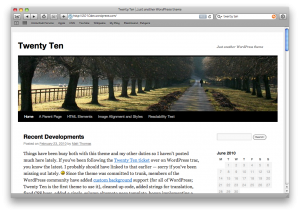
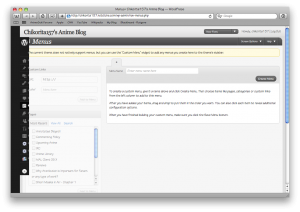

Thanks for this post. I upgraded to 3.0 the other day, and I did not think anything of it. I am curious about the Multisite function you mentioned. I will definitely be checking this out.