Got a copy of a visual novel and you got a Mac? The problem with many visual novel or the so called popular Bishoujo/Otome games is that they only work on Windows, so you are mostly out of luck if you want to play games like Kanon, Air, Higurashi, Clannad, Da Capo, etc since they only work on Windows. You aren’t out of luck since there is a way to install them and play on a Mac. The following will be discussed is Crossover Office, VMWare Fusion/Parallels/Virtual PC 7 (for PowerPC users) and Bootcamp.
Crossover Office
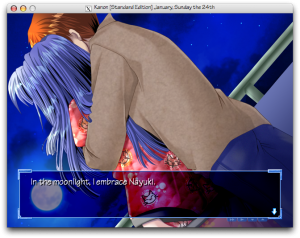
Crossover Office is a version of Wine that works with Mac OS X which have more compatibility than regular Wine and easier to manage, but it costs money to own ($39.95 for the Standard version) . Be aware that this approach only with visual novels that don’t have CD checks and/or DRM. This means you cannot play Clannad FV, Little Busters!, Tomoyo After or any of the Key 10th Memorial versions of the games using Crossover Office. Note that Crossover Office only works on Intel Macs.
When playing Japanese games, make sure you have additional fonts installed in Mac OS X. You do not need to install the Japanese translations for Mac OS X to run these programs.
To use, just run the install program from your CD/DVD, install the translation patch (if any) and create a command to run the program and run.
VMWare Fusion/Parallels Desktop/Virtual PC 7/Virtual Box
Unlike Crossover Office, VMWare Fusion/Parallels Desktop/Virtual PC 7/Virtual Box virtualizes a actual computer using your hardware, which makes it possible to run multiple OSes without rebooting. VMWare Fusion and Parallels Desktop have a feature that allows you to have all the Windows integrate on your desktop without needing to use the virtual machine window*. This is the most compatible way of running your visual novels since CD checks and DRM are supported on the newer games and most won’t use 3D anyways, so there won’t be a impact with performance.
The drawback is, you need a additional licence for Windows, which isn’t required for Crossover Office. Also, you need to maintain the virtual machine so it won’t slow down and virtualization impacts your system performance depending on how much RAM you need. The most you need is 512MB for XP and 1 GB for Vista/7 to run the visual novels.
To run these games, you need to have the Asian support files installed. This can be done in the Regional Settings. Also, the locale or default language for all unicode programs needs to be changed to Japanese so the text will appear properly. Under Vista and 7, the locale only needs to be changed.
After you set those settings, install your visual novel from your CD/DVD, install the translation patch (if any) and launch the game.
Virtualbox is another solution for Mac and also Linux users.
*Note: Virtual PC 7 does not support this function
Bootcamp
Can’t afford any of the virtualization programs, you can use Bootcamp which runs every Windows programs natively (meaning all your 3D programs will run at full capabilities.) The only drawback to this is you need to reboot your Mac to run your programs and you still need to get a separate licence to run Windows.
To prep your Bootcamp partition, just follow the instructions listed before. To boot into Windows, just hold the Option Key when you first boot your Mac and select your Bootcamp partition. You can also choose the partition to boot under Startup Disk in System Preferences.
Conclusions
If you were considering a Mac at some point and play or interested in Visual Novels, the myth that they won’t run on the Mac is not true and ever since Apple switch to Intel, this is made a whole lot easier. Of course you still need to run Windows, but you don’t have to ditch your Mac just to play these games.
With some Visual Novels, but rare, they will play on the Mac natively, especially if they are using the Ren’py engine. In that case, the options presented in this article don’t apply.



Leave a Reply