Melative Library is a Melative Client that came in the making after finishing MAL Client OS X on January 10, 2009 and evolved quickly shortly after the Unofficial MAL API broke and there was no usable API.
Unlike my MAL Client OS X I have developed since October, Melative Library has all of the functions of MAL Client OS X and much more. My motives was clear with Melative Library. I wanted to create a fully functional Melative Library tracker client to prove how lame MyAnimeList and it’s API is right now. MyAnimeList as you know is the de-facto choice for most users and MAL is closed. MAL is keeping it’s users closed into the service that is so buggy, slow with completely lame APIs, which can become it’s fatal flaw. Do you expect MyAnimeList to improve in the near future? I doubt it. Users already complaining how bad the service is with the layout and the refusal to revert back with the pile of the bugs that still exists. Not to mention, it breaks web standards here and there that no wonder some stuff is broken in some popular browsers.
Melative I have seen is worthy to replace MyAnimeList because it’s openness, working APIs and also the support for other Japanese Media. I can bet you that MyAnimeList will never allow you to catalog your visual novels, light novels and asian drama… not in a life time. Although the WebUI does not look what it’s on MAL, I tried to fix it with a client that interacts with Melative. This is where Melative Library comes into play.
In my hours of developing this, this client is fully capable and can update practically everything. Compared to MAL, Melative library not only updates segment/state/ratings like on MAL, but favorites also and you can recommend title right through your client, something that the MAL APIs can’t do. Also, Melative supports ratings with various scales like 95/100 or even 190/200, something that MAL is weak in with scores in the 1-10 range (and no decimals).
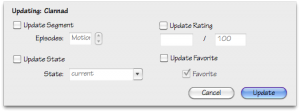
In addition, segment and state updates can be made by microblogging. This allows anyone to live blog on their title they are watching, but not necessary if you don’t want to microblog and just want to keep track of what you are watching.
Note: Segments differ on type of media. For Anime and Asian Drama, Episodes. For Manga and Light Novels, Chapters. For VN, Arc (no segment title). Melative Library will show the appropriate segment title for the selected media.
You can even view someone elses recommendations through the program like this:
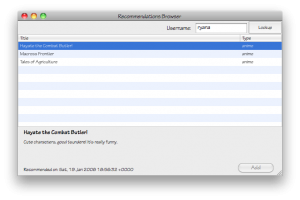
Like with MAL Client OS X, you can look up information on a title and additional websites on that series retrieved from Melative. This is something that MyAnimeList is missing. Also, titles can be added to your list easily by typing the title in, searching for it and selecting the title to add. If you know the title already, you don’t need to search. Although Melative is incomplete in light novel/visual novel/asian drama media types, they can be added using microblogging so it will notify the admin/mods/editors to check on that title and add it.
Like with MAL Client OS X, this is developed with the same development tool, RealBasic and not Adobe Air and works on Macs, Windows and Linux.
If you fed up with MyAnimeList and interested in Melative, just register an account, edit your profile, import your list and you are ready to mange your lists. Even though I can work to make the client better and try to convince you to switch, I cannot force you. You have to ultimately make the choice wether or not you want to. By switching to other services, you are sending a message that the owner of MAL should seriously consider on improving the website and become more open than not fixing the problem.
If this convinces you or you have a Melative account already, just grab Melative Library and get updating! Be sure to keep up to date since I can make improvements to the program.
If you want to keep track of Melative Library development and tracking, look at the misakashiori FMP account which will be used for development log and updates/news.


You convinced me. Installing it now.
.-= Eugen R.´s last blog ..Steampunk =-.
OK, the key difference to the now-broken MelBook is tab view of different states. Having all in onel list is not comfortable. Also, stream view is clearly a fail, either make it more like a command-line view, or like web-view. Currently it looks like HTML with broken CSS.
.-= Eugen R.´s last blog ..Steampunk =-.
@Eugen R: I have addressed those issues already. Now the list is filtered with what state is selected to view and the stream view is now rendered in HTML viewer, but resulted in 3-5 MB more memory usage, but it doesn’t really matter much anyways since it’s not significant. This adjustments will be released in 0.2.4
@Eugen R: Well, it’s meant to be like MAL Updater in a sense, but yeah…
The Stream view is being worked on since I’m trying to figure out how to format the text. Using the HTML viewer control in RB will make the program not function in Linux without some kind of additional package. Currently, I just have the text output from the XML output in a textbox, which isn’t ideal… but when I have some time, I will probably replace it with something else.
However, I do need to make a simple mode where it doesn’t show all the information plus state filtering.
Yes, good job! Especially considering the amount of time spent coding this, which seems to be really efficient (what was it a couple weeks?)
And the features come fast! I’ve been watching git 🙂
.-= Ryan A´s last blog ..Winter 2010: おおかみかくし =-.